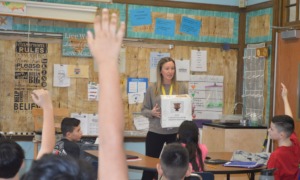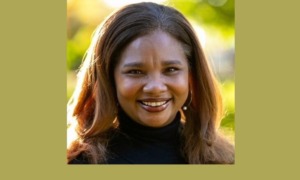Target Audience
Youth mentoring programs that need to keep and retrieve information easily about mentors and their mentees, track each of their contacts and activities, and maintain a system of follow-ups with both. It is also for those who need to coordinate fundraising efforts and keep track of donors.
Overall Setup
The program can help all aspects of an operation, including maintaining information about every volunteer, youth and donor; matching mentors with youth; and reporting activities, contacts and other crucial information in various ways.
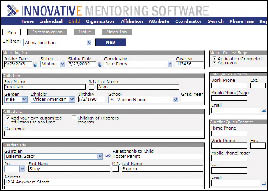 |
|
Keeping Track: A series of individual windows allows the user to track the needs of the mentee and the contacts with the mentor. |
Because the program is Web-based, users in satellite offices or in the field can easily upload data and manage communication.
The system is built on Microsoft Access, so users can seamlessly export data to other Microsoft products, such as Excel or Word. This lets them create and tailor various types of reports.
Who Uses It
Innovative Technology Solutions says 19 mentoring programs use this data management software; most are in or near Minnesota, the company’s base. It says most of the clients have three to five staff members.
Specific Features
Navigation within the program is done through a line of tabs at the top of the screen. The options include a home screen, individuals, organization, affiliation, attribute, coordinator, search, phone tree and reports. Some examples of how they work:
Tracking Mentors: The “Individuals” screen lets users input and view a wealth of data on five tabs, including communication, profile, donations and match information. Information can be typed into the appropriate field, while drop-down menus guide users toward inputting some data in a uniform manner. For example, the drop-down menus guide users to fill in information about ethnicity, organization, church and referral source. Through check-boxes, individuals can be flagged by their affiliation as a specific type of mentor, volunteer or donor.
People who need follow-ups are identified in the work-flow chart on the home screen with a red exclamation point. Clicking on a person’s name brings up a small dialogue window that shows all current and previous communication with the individual.
Tracking youth: The “Child” screen includes many of the same features as the “Individuals” screen, plus such elements as contact information for parents and guardians.
The steps in the process of approving a mentor or a mentee are listed in a box on the screens for both types of individuals. This makes it easy for program organizers to note whether a mentor has passed the background check or a child has been approved for the program. The match tab on the mentor and youth are linked.
Fundraising: This screen includes a “funding” drop-down menu that can be tailored to include characteristics of donors, such as “top donor prospect” or “golf outing prospect.” Directly below that is the “communication” area to flag how an individual would like to contacted, such as by mail, phone or e-mail. In the latter case, users can even designate a preference for receiving e-mails in HTML or plain text.
Maintaining contact: The phone tree tab helps a user create a hierarchy of phone numbers of specific individuals, which can aid in the coordination of a phone-a-thon.
Reports: The report tab allows users to display several kinds of reports, including match performance, increases and decreases in the donations of specific donors, and a more general list of individual and organization donations. The report tab also provides a list of birthdays by month.
Modifying information: Four of the tabs – organization, affiliation, attribute and coordinator – modify the database and provide the tweaking necessary to make it match the organization.
The affiliation and attribute tabs add check-boxes to both the individual and child records to note such information as whether a youth received a math tutor or an adult is invited to a donors’ dinner. The organizations tab adds selections to the drop-down menu in the individual record, as does the coordinator tab. Users can also specify particular organizations that they work with frequently, as well as the names of specific individuals who coordinate their programs. Both of these are represented in separate drop-down menus.
User Friendliness
The program is entirely Web-based and requires only Internet Explorer 6.0 or greater to run. The data are hosted on Innovative Mentoring’s own servers; users need not worry about backing up their data or managing a computer. While the program doesn’t include an online help component, the tabs on the top of the screen help new users to discover easily where to place information.
There is no global keyword search, so users need to be savvy about where they place their information and how to search for it. The advantage of this type of field-based searching is that the results are very specific.
Test Drive
The company provides access to a dummy database, which lets visitors try most of the functions.
Pros
It’s Web-based and requires no hardware purchase beyond a computer running Internet Explorer 6.0. It’s a basic program that is easy to learn, implement and maintain. Savvy users can custom-tailor reporting from it, if they are familiar with Microsoft Office. Affordable pricing structure makes it a solution that is within reach of most nonprofits.
Cons
No online help function is available, although the company does have technical support hours. Other similar products have built-in e-mail functionality.
Also of Note …
iMentor Interactive
iMentor Interactive is a Web-based program that grew out of a successful curriculum-based mentoring initiative in New York. The program primarily targets the youth market but can also be tailored to education and the corporate world. It integrates several program needs into one technology solution: an online application for mentors and mentees, participant tracking, automated match creation, group schedules and calendars, and communication via built-in secure e-mail function. It is the e-mail functionality that makes this program unique. Each participant is assigned an e-mail address to use when writing to his or her partner; users are encouraged to use the writing prompts from the iMentor curriculum to deepen their understanding of one another. This makes iMentor not just a mentor organization solution, but a social network as well, offering the potential to strengthen mentor-mentee relationships and even to help mentoring alumni stay in contact with their mentors.
The company says 11 clients use the program, many of which are youth-based. Its partnerships include one with Backgrounds Online (www.backgroundsonline.com) to provide expedited volunteer screening at discount.
Pricing is based on the size of the organization and the number of users. Cost: $3,000 one-time startup fee and $50 per participant yearly license fee. Because pricing is closely tied to the size of the organization, users should contact iMentor for an exact price quote. Contact: (212) 461-4330, http://www.imentor.org/imentor interactive.