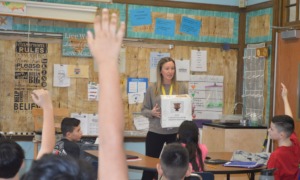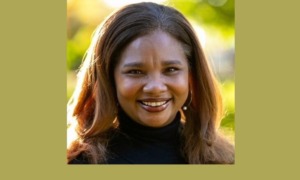|
|
|
This “McCain Report” widget is available at www.widgetbox.com |
Trying to keep up with what is being said during this election campaign about youths and youth programs? Do you know about the world of widgets?
These tiny interactive Internet tools help sort through everything being posted on the Internet about the candidates, and make those resources more accessible to users.
You don’t have to know that much about widgets to use them. Google’s Gaudi widget, online at http://labs.google.com/gaudi, indexes spoken words in audio and video clips, allowing users to search for keywords in political speeches. For example, if you want to know the presidential candidates’ opinions on education, a search for “education” will bring up a list of videos of speeches by Republican candidate Sen. John McCain and Democratic candidate Sen. Barack Obama in which they use that word.
Not only can you watch the videos, but the results of the search itself give some indication of the candidates’ priorities.
Widgetbox, found at www.widgetbox.com, offers several election-related tools that users can download for free. Two of the most popular are “Barack Obama: Latest News” and “The McCain Report,” widgets that – once downloaded and embedded on a user’s Internet, blog, MySpace or Facebook pages – create windows showing automatically updated news reports from the candidates’ campaigns.
A widget from nonpartisan voter registration campaign Declare Yourself, www.declareyourself.com, makes it possible for users to embed a voter registration tool on their blog, MySpace or Facebook page. The widget also offers news updates on campaign issues gathered by UWIRE (a student media association), a “create-your-own poll” mechanism, and the ability to track which colleges have registered the most students by using the widget.